Bootstrap 5 In today’s digital landscape, where users access websites on a myriad of devices and screen sizes, responsive web design has become an essential skill for every web developer. Ensuring that your website looks and functions seamlessly across various devices can greatly enhance user experience and engagement. One of the most popular tools for achieving responsive web design is Bootstrap 5, a powerful front-end framework that provides a solid foundation for building adaptive and visually appealing websites. In this guide, we’ll explore the best practices of responsive web design using Bootstrap 5, complete with practical code examples and actionable points.
Understanding Responsive Web Design:
Responsive web design is an approach that aims to create web pages that automatically adapt to different screen sizes, ensuring an optimal viewing experience. This involves fluid grids, flexible images, and media queries. Bootstrap 5 simplifies this process by offering a grid system and CSS classes tailored for responsiveness.
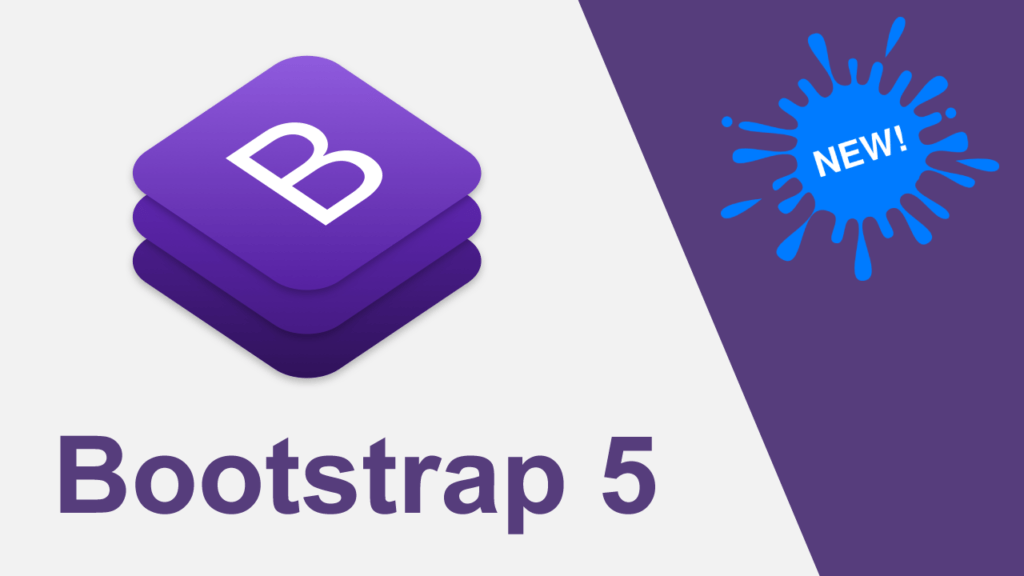
1 Fluid Grid System:
Fluid Grid System: Bootstrap 5’s grid system is based on a flexible, fluid layout that adjusts to different screen sizes. Developers can create responsive layouts by utilizing predefined grid classes such as col-sm, col-md, and col-lg to control column widths and alignment.
<div class="container">
<div class="row">
<div class="col-md-6">
<!-- Content for medium-sized screens -->
</div>
<div class="col-md-6">
<!-- Content for medium-sized screens -->
</div>
</div>
</div>
2 Fluid Grid System:
Responsive Images: Bootstrap 5 helps you manage images in a responsive manner using the img-fluid class. This ensures that images scale appropriately without overflowing or becoming pixelated on various devices.
<img src="image.jpg" alt="Responsive Image" class="img-fluid">
3 Media Queries and Breakpoints
Media queries are CSS rules that apply styles based on the characteristics of the user’s device. Bootstrap 5 provides a range of predefined breakpoints that align with common device sizes.
Breakpoint Usage: Bootstrap 5 offers breakpoints like sm, md, lg, and xl, which can be combined with utility classes to adjust content for specific screen sizes.
<div class="text-center text-md-left">...</div>
Custom Breakpoints: For more fine-grained control, Bootstrap 5 enables developers to define custom breakpoints using Sass variables, allowing you to tailor your design to even more screen sizes.
Navigation and Typography:
Responsive design isn’t just about layout; it encompasses all aspects of user interface design, including navigation and typography.
Key Points:
- Responsive Navigation: Bootstrap 5’s
navbarcomponent makes it easy to create navigation bars that collapse into a mobile-friendly menu on smaller screens.htmlCopy code<nav class="navbar navbar-expand-lg navbar-light bg-light"> <!-- Navbar content --> </nav> - Fluid Typography: Ensuring legible text across devices is crucial. Bootstrap 5 introduces fluid typography using the
fs-*classes to maintain readability on various screens.cssCopy code.fs-5 { font-size: 1.25rem; /* Regular font size */ } @media (min-width: 768px) { .fs-5 { font-size: 1.5rem; /* Larger font size for medium screens */ } } - Optimizing Performance:
- Page load speed is a critical factor in user experience and SEO. Bootstrap 5 helps you create performant, responsive websites.
- Key Points:
- Minimize CSS and JavaScript: Bootstrap 5 offers tree-shaking and minification to reduce the size of your CSS and JavaScript files, improving page load times.
- Lazy Loading: Implement lazy loading for images and other media to ensure that only the necessary content is loaded initially, enhancing performance.
How to make a website responsive for all devices using Bootstrap 5?
Creating a responsive website that looks great on all devices involves understanding and implementing key concepts offered by Bootstrap 5. The process can be broken down into a few essential steps:
- Bootstrap Grid System: Utilize Bootstrap’s grid system by organizing your content into rows and columns. This allows you to define how your content will adapt to different screen sizes. For example, you can use the
col-md-6class to make a column take up half the width of the container on medium-sized screens. - Media Queries: Employ media queries to apply specific styles based on screen width. Bootstrap 5 provides predefined breakpoints, such as
sm,md,lg, andxl, which you can use to fine-tune your design for various devices. Combine media queries with Bootstrap classes to create responsive typography, spacing, and visibility. - Responsive Images: Use the
img-fluidclass to ensure that images automatically scale proportionally within their parent elements, preventing overflow and pixelation. This class helps images adapt smoothly to different screen sizes.
<div class="container">
<div class="row">
<div class="col-md-6">
<img src="image.jpg" alt="Responsive Image" class="img-fluid">
</div>
<div class="col-md-6">
<p>Text content here...</p>
</div>
</div>
</div>
Is Bootstrap used for responsive web design?
Yes, Bootstrap is widely recognized and used for responsive web design. It provides a comprehensive set of tools, components, and guidelines that facilitate the creation of responsive and mobile-friendly websites. With Bootstrap’s grid system, responsive classes, and built-in responsive components, developers can achieve consistent and adaptable designs across various devices.
How do I make my website 100% responsive?
To achieve 100% responsiveness, consider these steps:
- Test Across Devices: Regularly test your website on different devices and screen sizes to identify any layout or functionality issues.
- Use Relative Units: Employ relative units like percentages and
emfor sizing elements, allowing them to adapt based on the parent container or screen size. - Media Queries: Implement well-structured media queries to fine-tune your design for specific breakpoints. Adjust fonts, margins, and other styles accordingly.
- Flexibility with Images: Utilize
max-width: 100%for images to ensure they scale appropriately across screens. - Mobile-First Approach: Start your design with mobile screens in mind, then progressively enhance it for larger devices using media queries.
Is Bootstrap 5 supported by all browsers?
Bootstrap 5 is designed to be compatible with modern and widely used browsers, including the latest versions of Chrome, Firefox, Safari, and Edge. However, older versions of Internet Explorer may not fully support all features of Bootstrap 5. It’s important to consider your target audience and assess whether you need to provide alternative styles or solutions for less modern browsers.
Does Bootstrap 5 use Flexbox or grid?
Bootstrap 5 primarily relies on Flexbox for its layout system. Flexbox provides powerful tools for creating flexible and dynamic layouts. While Bootstrap’s grid system originally used float-based layouts, Bootstrap 5 has transitioned to Flexbox for improved responsiveness and alignment capabilities.
Is Bootstrap 5 good for web development?
Bootstrap 5 is an excellent choice for web development, especially if you prioritize efficiency and responsiveness. It offers a wide range of pre-designed components, a robust grid system, and a plethora of utility classes that accelerate the development process. Bootstrap 5’s responsive design features also contribute to a better user experience, making it a valuable tool for creating modern and visually appealing websites.
In conclusion, mastering responsive web design using Bootstrap 5 empowers developers to create adaptable and user-friendly websites that perform seamlessly across a variety of devices. By understanding the principles outlined above and applying them in your projects, you can craft websites that shine on every screen size and ultimately enhance user engagement and satisfaction.
More Blog here


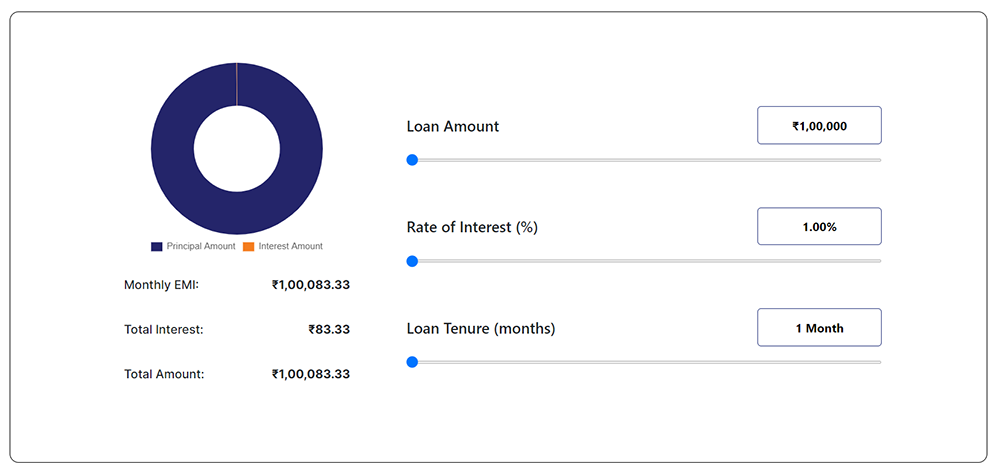

One thought on “How to make Responsive Web Design with Bootstrap 5”