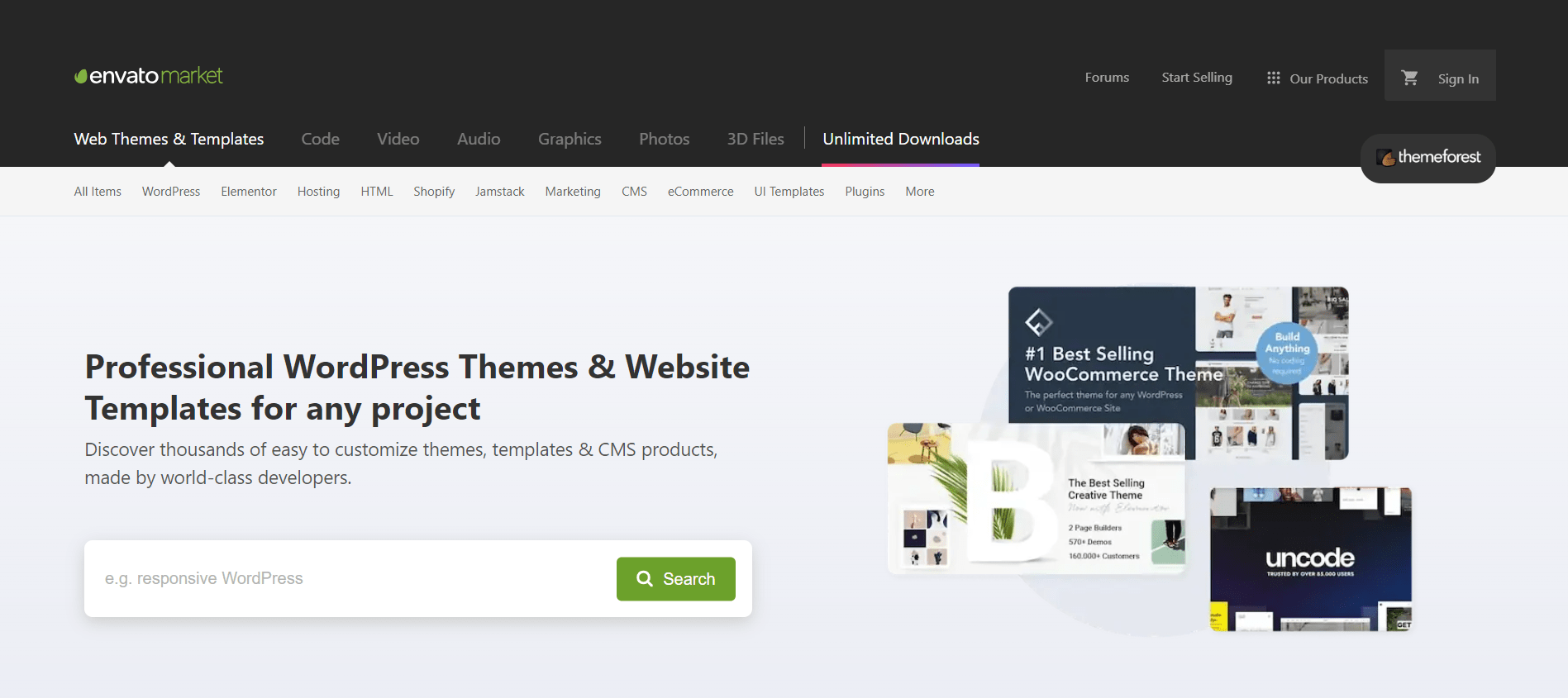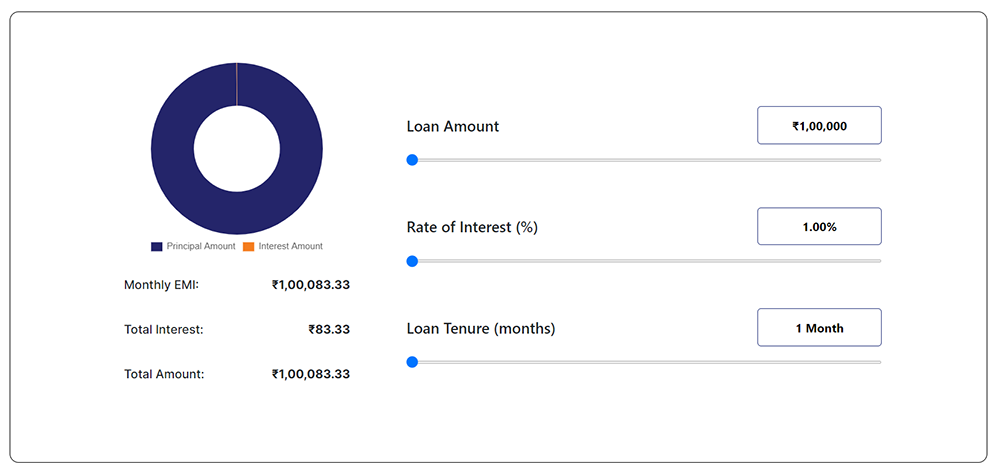How to Free Download website Template from Themeforest and Themeforest is a popular online marketplace that offers a wide range of high-quality website templates, including HTML templates. These templates provide an excellent starting point for creating professional and visually appealing websites. While Themeforest offers both free and premium templates, this article will focus on how to download free HTML templates from the platform. Follow this step-by-step guide to access the vast library of free HTML templates and kickstart your web development projects.
Free Download website
First Option for Free Download website Template
Step 1: Register an Account on Themeforest
To begin, you need to have an account on Themeforest. If you don’t have one already, go to the Themeforest website and click on the “Sign Up” or “Register” button. Follow the on-screen instructions to create your account for Free Download website Template.
Create html templet
Step 2: Search for Free Website Templates
Once you have logged into your Themeforest account, use the search bar at the top of the website to search for “Free HTML Templates.” Themeforest allows you to filter search results, so you can narrow down your search based on various criteria, such as category, rating, and more.
Step 3: Browse and Select the Desired Template
After conducting the search, you will see a list of Free Download website Template. Browse through the options and explore the various templates that align with your project requirements. Click on the template that appeals to you the most to view its details and live preview.
Step 4: Review Template Details
On the template’s product page, you will find essential details, including a description, features, live demo link, and user ratings. Carefully read the description and check if the template meets your needs and preferences. Look for templates that are regularly updated and supported by the developers to ensure compatibility with future web technologies.
Step 5: Check User Ratings and Reviews for Free Download website Template
Themeforest allows users to rate and review templates based on their experiences. This feedback can be valuable in understanding the template’s performance, ease of use, and overall quality. Take some time to read through the reviews to gain insights from other users’ experiences.
Step 6: Download the Template
Once you’ve found the ideal free HTML template, click on the “Download” button. Themeforest will prompt you to either download the template directly or save it to your Themeforest account for future reference. Choose the appropriate option based on your preference.
Step 7: Unzip and Access the Template Files
After the download is complete, locate the downloaded ZIP file on your computer and unzip it. Inside, you will find the template’s files and folders. These typically include HTML, CSS, JavaScript files, images, and any additional assets needed for the template.
Step 8: Customize and Implement the Template
With the template files at your disposal, you can now start customizing the template to match your website’s branding and content. Use a code editor or integrated development environment (IDE) to modify the HTML, CSS, and JavaScript files. Replace the demo content with your own text, images, and media.Free Download website Template
Step 9: Test and Optimize for Free Download website Template
Before launching your website, thoroughly test the template on various devices and browsers to ensure compatibility and responsiveness. Optimize the website’s performance by compressing images, minimizing CSS and JavaScript files, and ensuring proper SEO practices.
Second Option for Free Download website Template
Building a website from scratch can be a daunting task, especially for those without extensive coding skills or a design background. Fortunately, there are numerous website templates available on the internet that can serve as a solid foundation for creating a stunning website. One tool that stands out for its efficiency and user-friendliness is WinHTTrack Website Copier. In this article, we will explore WinHTTrack, a powerful and free website copier, and how it can be utilized to download website templates for your projects.
What is WinHTTrack Website Copier?
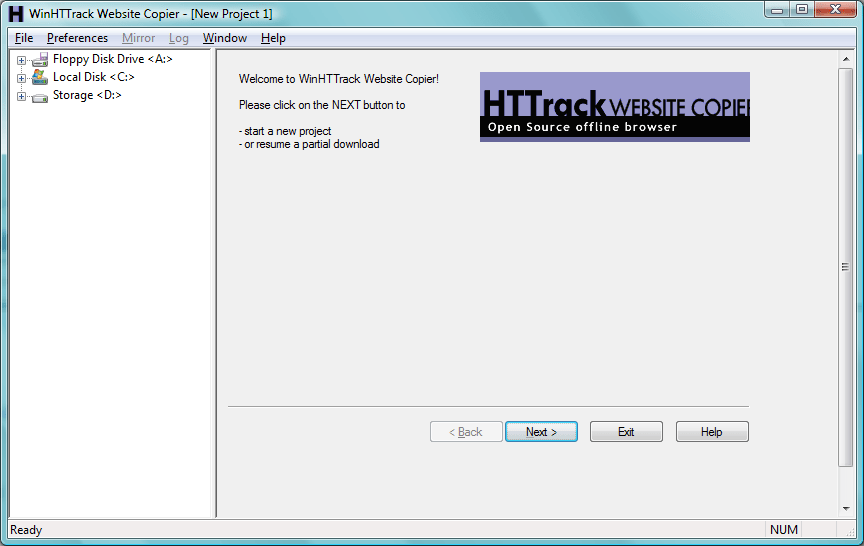
WinHTTrack Website Copier is an open-source and free offline browser utility that enables users to download complete websites, including their content, images, scripts, and stylesheets. Essentially, it “mirrors” a website’s structure and content, making it accessible offline for browsing or editing. Originally developed to create backups of websites, it has found a valuable role in facilitating website template downloads.
How does WinHTTrack Work
WinHTTrack operates by sending HTTP requests to the target website and saving the received data to your local device. It recursively follows links and replicates the entire site’s directory structure, ensuring a comprehensive and accurate copy of the website. Users have the flexibility to select which parts of a website they want to download, allowing for customized downloads of specific website templates.
Advantages of Using WinHTTrack for Downloading Website Templates
Free and Open Source
Offline Accessibility
Easy to Use
Customizable Downloads
Speed and Efficiency
Downloading Website Templates with WinHTTrack
Step 1: Download and Install WinHTTrack: Start by downloading WinHTTrack from the official website and install it on your computer.
Step 2: Set Up a Project: Launch the software and create a new project. Provide a name for your project and enter the website’s URL from which you want to download the template.
Step 3: Configure Settings: WinHTTrack offers various settings that you can configure based on your preferences. Adjust the download options, such as the maximum number of connections or the types of files to download.
Step 4: Start Downloading: Once you’ve set up your project and configured the settings, click the “Next” button to begin the download process. WinHTTrack will start copying the website and save it to the designated folder on your computer.
Step 5: Access Your Template: After the download is complete, you can explore the downloaded website template in the designated folder. Open the template in your web browser and start customizing it for your project.
Themeforest offers a treasure trove of free HTML templates that can elevate your web development projects. By following this step-by-step guide, you can easily browse, select, and download the perfect template for your website. Remember to customize the template to suit your needs, thoroughly test it, and optimize for the best user experience. Enjoy the benefits of a professional-looking website without breaking the bank with the help of Themeforest’s Free Download website Template. Happy designing!