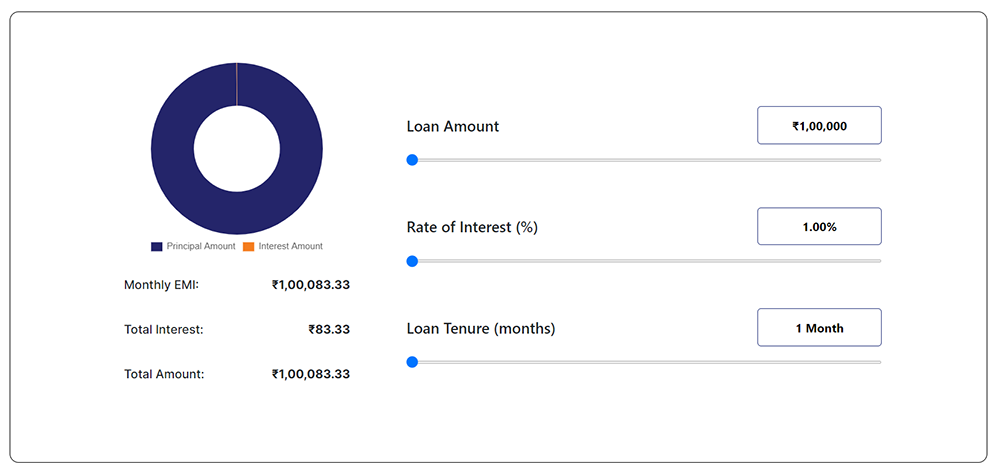To create a rotating animation for words in CSS, you can use the animation and @keyframes properties.
What is animation CSS?
Animation is a CSS property that allows you to create smooth, interactive transitions between styles. It allows you to specify the name of the animation, the duration, the timing function, and other details of how the animation should behave.
The animation property is a shorthand property that combines several other animation-related properties into a single declaration. Here’s the syntax for the animation property
animation: [animation-name] [animation-duration] [animation-timing-function] [animation-delay] [animation-iteration-count] [animation-direction] [animation-fill-mode] [animation-play-state];
For example, the following animation declaration specifies that the animation should have the name “fade”, should last for 1 second, and should use the ease-out timing function
animation: fade 1s ease-out;
To create the actual animation, you will also need to use the @keyframes rule, which allows you to specify the styles for different points in the animation sequence. For example
@keyframes fade {
0% {
opacity: 0;
}
100% {
opacity: 1;
}
}
This @keyframes rule defines an animation that gradually changes the element’s opacity from 0 to 1 over the course of the animation.
You can check other animation here
1 Example
Here’s an example of how you can create a rotating words effect:
HTML
<div class="rotating-words">
<h1>Hello <span>World</span></h1>
</div>
CSS
.rotating-words {
display: inline-block;
font-size: 2em;
font-weight: bold;
}
.rotating-words span {
animation: rotating-words 5s linear infinite;
}
@keyframes rotating-words {
0% {
transform: rotateY(0deg);
}
100% {
transform: rotateY(360deg);
}
}
2 Example
HTML
<!DOCTYPE html>
<html>
<head>
<title>www.stakedesigner.com</title>
<meta charset="UTF-8">
<meta http-equiv="X-UA-Compatible" content="IE=edge">
<meta name="viewport" content="width=device-width, initial-scale=1.0">
<link rel="icon" href="assets/img/favicon.png" sizes="32x32" type="image/png">
<link rel="stylesheet" href="assets/css/style.css">
</head>
<body>
</body>
<div class="wrapper">
<p>202</p>
<div class="words">
<span>2</span>
<span>3</span>
</div>
</div>
<div class="wrapper">
<p>I am </p>
<div class="words">
<span>Youtuber</span>
<span>Designer</span>
</div>
</div>
</html>css
*,
*:before,
*:after{
padding: 0;
margin: 0;
}
p {
margin: 0;
padding: 0;
}
body {
background-color: #000;
height: 100vh;
display: flex;
align-items: center;
justify-content: center;
font-size: 60px;
font-family: 'Courier New', Courier, monospace;
font-weight: bold;
}
.wrapper {
box-sizing: content-box;
height:70px;
padding: 50px 30px;
background-color: #fff;
box-shadow: rgba(0, 0, 0, 0.2);
display: flex;
align-items: center;
justify-content: center;
border-radius: 8px;
min-width: 400px;
}
.words {
overflow: hidden;
height: 100%;
}
span {
display: block;
height: 100%;
color: green;
padding-left: 18px;
animation: textAniamtion 3s infinite;
}
@keyframes textAniamtion {
10% {
transform: translateY(-100%);
}
100% {
transform: translateY(-100%);
}
}How do you make a rotating animation in CSS?
To create a rotating animation in CSS, you can use the animation property and specify the duration, direction, and speed of the animation using its various sub-properties. You can also use the transform property with the rotate() function to rotate an element circularly.
.rotating-element {
animation: rotate 5s linear infinite;
transform-origin: center;
}
@keyframes rotate {
0% {
transform: rotate(0deg);
}
100% {
transform: rotate(360deg);
}
}
This will create an animation that rotates the element continuously around its center point at a constant speed. You can adjust the duration, timing, and rotation angle as needed.
What are the best site for css animation?
- Codepen.io is a popular online code editor that allows you to create and share your own CSS animations, as well as browse and fork other users’ creations.
- animate.css is a library of CSS animation classes that you can use to add cool, ready-made animations to your web projects.
- Awwwards.com is a website that showcases the best and most innovative web design projects from around the world. Many of the featured sites use CSS animations in interesting and creative ways.
- CSS Tricks is a blog and online resource for web designers and developers, and has a wealth of articles and tutorials on CSS animations and other topics.
- Canva.com‘s Design School has a good collection of articles and tutorials on how to create and use CSS animations.
What is svg css animation ?
SVG (Scalable Vector Graphics) is a vector image format that can be animated using CSS. Unlike raster image formats (such as JPEG and PNG), vector images are made up of mathematical descriptions of shapes and lines, rather than a grid of pixels. This means that they can be scaled to any size without losing quality.
To animate an SVG image using CSS, you can use the animation and @keyframes properties in the same way as with regular HTML elements. You can animate the shapes and lines in the SVG image, as well as apply transformations such as translation, rotation, and scaling.
Here’s an example of how you can create a simple CSS animation for an SVG image:
<svg class="animated-svg" viewBox="0 0 100 100">
<circle cx="50" cy="50" r="40" fill="#00bfff" />
</svg>
.animated-svg {
animation: pulse 2s ease-in-out infinite;
}
@keyframes pulse {
0% {
transform: scale(1);
}
50% {
transform: scale(1.5);
}
100% {
transform: scale(1);
}
}
This will create an animation that makes the circle in the SVG image pulse (grow and shrink) continuously. You can adjust the duration, timing, and transformation values as needed to create different animation effects.
css text animation,css animation effects,css tutorial,rotating words,css text rotation,rotating word,css rotating text,html css text rotator,css animation tutorial,rotating text,css effect,css rotating text animation,text animation css,css rotate animation,css text rotating animation,text rotation in css,simple text animation css,text rotation css,how to create simple word changing effect using css,word rotating,css text rotation animation,sliding text
Other Article here