JavaScript, a versatile programming language widely used in web development, empowers developers to create dynamic and interactive web applications. To deepen your understanding of JavaScript and improve your coding skills, engaging in hands-on projects is crucial. In this article, we will explore five exceptional JavaScript Projects for Beginners that not only provide opportunities to practice your skills but also allow you to build impressive applications.
1) My To Do List
The My To-Do List JavaScript project is a simple yet powerful JavaScript application that allows users to create, manage, and organize their daily tasks and to-do items. It provides a user-friendly interface that helps individuals stay organized and focused on their priorities.
The project leverages the flexibility and versatility of JavaScript Projects for Beginners to create an interactive and dynamic experience for users. With the help of HTML and CSS, the application presents an intuitive interface that allows users to easily add, update, and delete tasks on their to-do list.
Key features of the My To-Do List project include:
- Task Creation: Users can effortlessly add new tasks to their to-do list by entering the task description and pressing the “Add” button. The application dynamically generates a new task item and displays it on the list.
- Task Management: Users can mark tasks as completed by checking a checkbox next to each task. The application visually distinguishes completed tasks from pending ones, allowing users to keep track of their progress.
- Task Deletion: In case a task is no longer relevant or has been completed, users can easily remove it from their list by clicking the delete button associated with each task.
- Task Filtering: To help users stay organized, the project includes a filtering feature that allows tasks to be sorted based on their completion status. Users can choose to display only completed tasks, only pending tasks, or view all tasks together.
- Local Storage: The application utilizes the local storage feature in modern web browsers to store the to-do list data. This ensures that users can access their tasks even after closing and reopening the application.
JavaScript Projects for Beginners The My To-Do List JavaScript project serves as an excellent starting point for individuals interested in learning and exploring JavaScript. It demonstrates core concepts such as DOM manipulation, event handling, and data management. Moreover, the project can be easily extended and customized to incorporate additional features and functionalities according to specific user requirements.
2) JavaScript Tabs
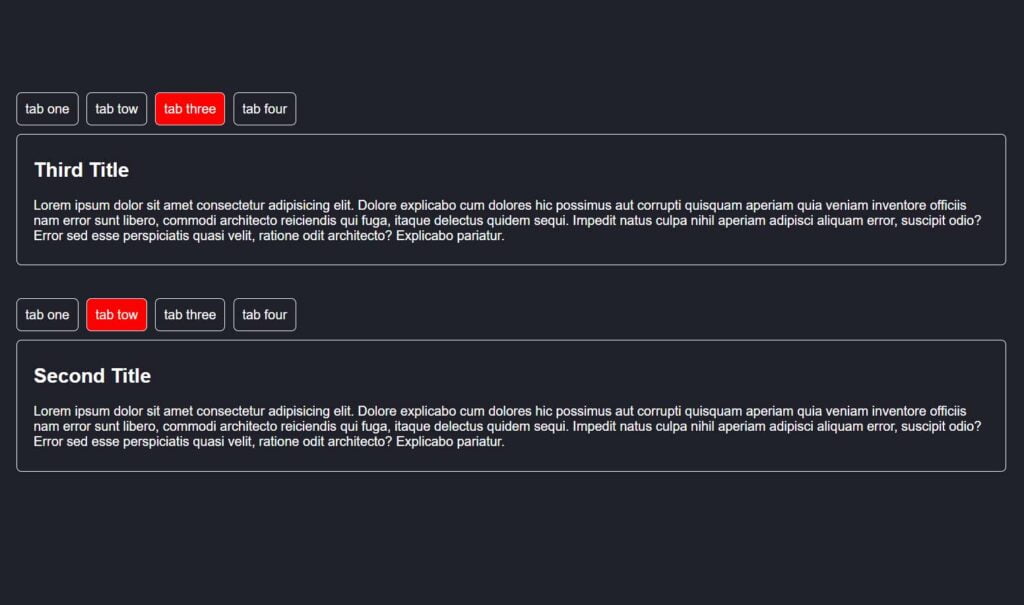
In the world of web development, JavaScript has revolutionized the way we enhance user experiences. One popular application of JavaScript is the implementation of tabs, which allows users to navigate through different sections of a website seamlessly. In this article, we will delve into the capabilities of JavaScript Projects for Beginners tabs and how they can enhance the functionality and interactivity of web pages.
- What are JavaScript Tabs?
JavaScript Projects for Beginners tabs are interactive elements commonly used in web design to organize content and present it in a user-friendly manner. Tabs act as a navigation system, enabling users to switch between different sections or categories within a web page without reloading the entire page. This enhances the browsing experience by reducing clutter and providing a structured layout. - Implementing JavaScript Tabs
Implementing JavaScript tabs involves utilizing HTML, CSS, and JavaScript to create the necessary structure, styling, and functionality. HTML provides the markup for the tabs, CSS is used for visual styling, and JavaScript enables interactivity. By utilizing event listeners and manipulating the Document Object Model (DOM), developers can create dynamic tabs that respond to user actions such as clicks or touches. - Benefits of JavaScript Tabs
JavaScript tabs offer several benefits for both developers and end-users. Firstly, they provide a clean and organized layout, allowing users to access content quickly and intuitively. Additionally, tabs improve page loading times since only the content within the active tab is loaded, reducing server requests. Moreover, JavaScript tabs enhance user engagement by providing a visually appealing and interactive experience. - Customization and Enhancements
JavaScript Projects for Beginners tabs can be customized to match the design and branding of a website. Developers have the flexibility to modify the appearance, behavior, and transitions of the tabs according to their specific requirements. Furthermore, enhancements such as animated transitions, tab previews, or tab filtering can be added to further enrich the user experience. The versatility of JavaScript allows developers to experiment and create unique tab implementations that align with their creative vision.
3) Custom Accordion JavaScript
A Custom Accordion JavaScript is a powerful and versatile UI component that allows developers to create collapsible content sections on web pages. It enhances user experience by providing an interactive way to organize and present information.
With Custom Accordion JavaScript, developers have full control over the appearance and behavior of the accordion. They can customize the styling, animation effects, and transitions to match the design of their website. The accordion can be easily integrated into existing projects, making it a flexible solution for various applications.
This JavaScript component typically supports features such as nested accordion sections, keyboard navigation, and accessibility options. It also offers event callbacks, enabling developers to trigger custom actions when an accordion section is opened or closed.
Whether used for FAQs, product descriptions, or content organization, Custom Accordion JavaScript provides a seamless and intuitive user interface, enhancing website usability and engagement.
4) JavaScript Calculate
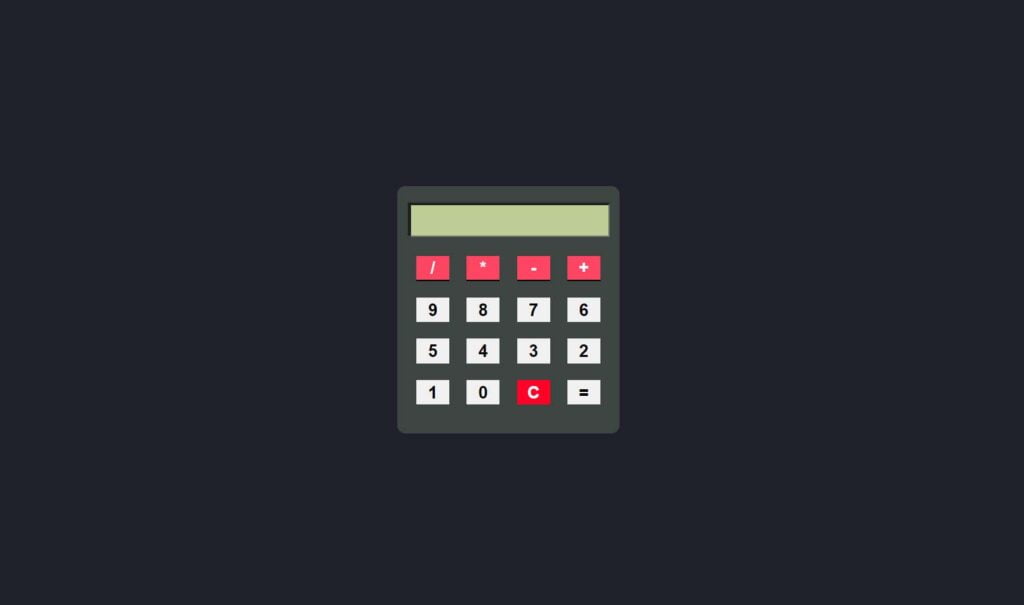
Calculate JavaScript Projects for Beginners is a versatile programming feature that enables developers to perform mathematical calculations and process numeric data dynamically on web pages. It empowers websites with interactive functionalities and enhances user experience by providing real-time calculations and instant results.
With Calculate JavaScript Projects for Beginners , developers can create complex formulas, perform arithmetic operations, manipulate variables, and handle numerical data effortlessly. This powerful functionality allows for dynamic calculations based on user input or predefined values. Whether it’s calculating totals, discounts, mortgage payments, or generating charts and graphs, JavaScript Calculate offers a wide range of possibilities.
This feature also supports validation and error handling, ensuring accurate and reliable calculations. It can be seamlessly integrated into web forms, calculators, financial applications, and other interactive elements, providing users with a smooth and efficient experience. Calculate JavaScript Projects for Beginners empowers developers to build dynamic and interactive web applications that require advanced numerical processing and mathematical computations.
Here more JavaScript Project link



