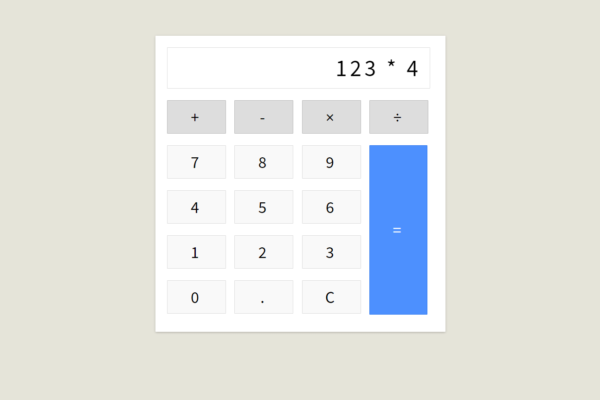
How to create a JavaScript Calculator Using HTML, CSS, and JavaScript
In the world of web development, one of the most common beginner projects is building a JavaScript Calculator. It’s a great way to practice HTML, CSS, and JavaScript skills while creating something functional. In this blog post, we’ll walk through how to create a simple calculator using these three fundamental web technologies. JavaScript Calculator HTML…
